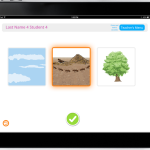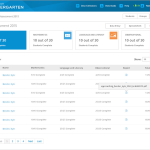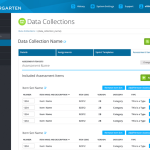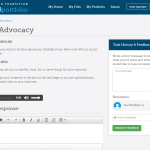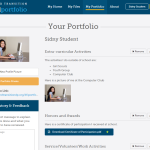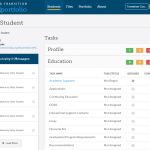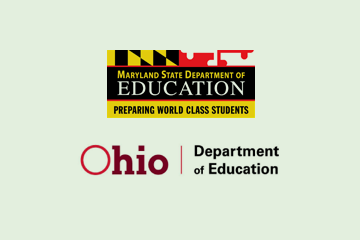
Kindergarten Entry Assessment in Maryland and OhioKindergarten Readiness Assessment (KRA)
No.Inc partnered with Johns Hopkins University’s Center for Technology in Education to plan, design, and develop the technology to support the Kindergarten Readiness Assessment for Maryland and Ohio. Administered to about 400,000 kindergarteners in multiple states, the assessment is used daily by more than 11,000 teachers and administrators. A combination of hands on mobile apps, teacher assisted activities, and observations are used to administer 50 items.
The Challenges
- Accommodate many concurrent users; currently 11,000 users and 400,000 students
- Rapidly implement nine cross-platform user interfaces including mobile iOS and Android
- Decentralize data management to respect school district autonomy
- Address wide range of audience technical familiarity
- Support an entirely new process without precedent
Our Approach
- Gather requirements from multiple states and create a single system
- Pilot a prototype and collect user feedback
- Create scalable system using the Amazon Cloud
- Include interactive games developed for young children
- Provide sophisticated data management tools for loading and managing data by district
- Build a system flexible enough to adapt as the process evolves
- Utilize the Electronic Learning Community to provide integrated professional development
The Results
- Successful completion in multiple states in 2014 and 2015
- Baseline results reported in each state by subgroups